What Is The Function Of Backup Software And Appliances?
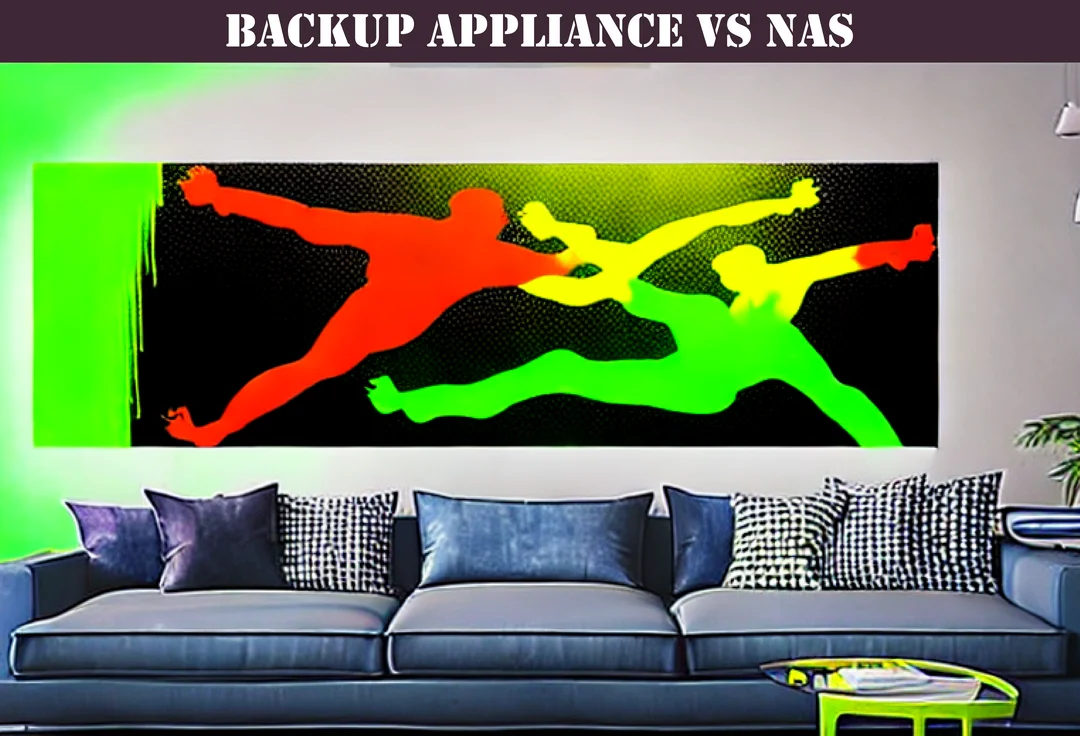
What Is The Function Of Backup Software And Appliances?
There are several options to consider when it comes to choosing an appropriate backup solution for your business.
Determining the function of the backup software and appliances irrespective as to if it is an all in one backup appliance or an off the shelf network attached storage.
One of the most common choices is between a pre rolled Backup Appliance or Network Attached Storage (NAS). Often though not always, they can mean the same thing. An analogy would be all tigers are cats but not all cats are tigers.
For this article, we are going to treat them as different solutions.
Best Enterprise Backup Solution
While both options offer unique benefits and limitations, there is no doubt that when it comes to the enterprise space, the best enterprise backup solution is without doubt the all in one backup appliance.
While network attached storage is better suited to smaller businesses and the NAS home user market.
In this article, we'll explore the fundamentals and basics of Backup Appliances versus Network Attached Storage.
I will look at the differences in functionality, cost, scalability, and ease of use. We'll also provide recommendations on which option to use based on specific needs.
I will define what Backup Appliance and Network Attached Storage are and their importance with regard to service providers.
Best Backup Appliance
A backup appliance is a hardware device designed to provide a complete backup and recovery solution. It usually consists of a storage device, backup software, and other features such as deduplication and encryption.
Backup appliances are ideal for organizations that need a simple and reliable solution to protect their critical data. Think of it as an off the shelf hardware based backup solution.
Examples Of Backup Appliances
- Unitrends Recovery 926s
- Barracuda Backup Appliance
- HPE Storeonce Backup Appliance
- Oracle Zero Data Loss Recovery Appliance
- Commvault Hyperscale Appliance
Advantages of Hardware Backup Solutions
Simplified setup and management
Hardware backup solutions or purpose built backup appliances are designed to be easy to set up and manage, even for non-technical users.
The hardware and software components are pre-configured to work together, reducing the need for manual configuration or spending weeks of research to find compatible parts.
Hardware Backup Solution Deduplication
I have always found that the real advantages come with both the speed with which a hardware based backup solution can recover information and this is in no small part down to the deduplication feature built into the backup hardware.
Fast backup and recovery times
Hardware backup solutions typically combine high-performance hardware and software to provide fast backup and recovery times. This means that organizations can quickly recover from data loss incidents, minimizing downtime.
Integrated backup and storage
Enterprise backup appliances provide both backup and storage capabilities in a single device. This means that organizations don't need to purchase separate hardware for backup and storage, reducing costs and complexity.
Scalability
Backup and recovery appliances can be easily scaled to accommodate growing data volumes. Most devices offer expansion options, such as additional storage or network interfaces, allowing organizations to scale their backup and recovery capabilities as needed.
Limitations of using Backup Appliance
Limited customization
Purpose-built backup appliances are designed to provide a simple and reliable backup solution, but they may not offer the same level of customization as other solutions.
Organizations that require specific backup and recovery strategies may need to look at other options.
Cost Of PBBA Storage
PBBAs (Purpose Built Backup Appliance) can be more expensive than other backup solutions, such as individual components of a backup solution like backup software, NAS drives or cloud backup.
The cost of a hardware backup appliance depends on the size and features of the device, making it important to consider the organization's specific needs and budget.
Network Attached Storage (NAS)
Network storage is a type of storage device that connects to a network, allowing users to access files and data from multiple devices.
A network storage appliance is ideal for organizations that need to store and share large amounts of data across multiple devices and locations.
Examples Of Network Attached Storage Hardware
Advantages Of using Network Storage Server
Easy file sharing
Network disk storage provides a central location for storing and sharing files across a network. This means that employees can access the same files from multiple devices, making it easier to collaborate and work remotely.
Scalability
A network storage appliance can be easily scaled to accommodate growing data volumes. Most devices offer expansion options, such as additional hard drives or network interfaces, allowing organizations to scale their storage capabilities as needed.
When talking of scalability here, I mean within a single network attached device rather than bolting on and scaling across multiple NAS devices. That is where a storage area network is far better suited than a NAS.
Lower cost
Centralized network storage devices can be less expensive than other storage options, such as an all in one appliance or cloud storage.
This makes them an attractive option for smaller organizations or those with limited budgets. You can also go all out and purchase more expensive enterprise hard drives which will erode the benefit of the lower cost.
Customizable
Shared network storage devices can be customized to meet specific storage and access requirements. This makes them an ideal solution for organizations that need specific storage and access capabilities.
Limitations Of using Network Storage
Limited backup and recovery options
A network file storage system may not offer the same level of backup and recovery options as other solutions.
This can make it difficult to ensure data protection and recovery in the event of a data loss incident. Often there are situations where an untrained technician will be asked to set up a backup solution beyond his capability.
You will not become aware there is a backup component missing until it is too late. An all in one backup appliance does not carry this risk to the same degree as a bespoke backup system.
Performance limitations
Shared local network storage may not provide the same level of performance as other storage solutions, such as direct-attached storage or storage area networks. This can impact the speed at which data can be accessed and transferred.
Complexity
NAS devices may require more technical expertise to set up and manage, compared to other storage options. This can make them less suitable for organizations with limited technical resources.
In conclusion, backup appliances and network-attached storage (NAS) are both viable options for managing data storage and protection. Each has its own strengths and weaknesses, and the best choice depends on the specific needs and requirements of the business.
For businesses that require high-performance data backup and recovery solutions, backup appliances may be the better option. They provide a complete solution that includes both hardware and software, which simplifies implementation and management. Additionally, backup appliances often include advanced features such as automated backup scheduling and disaster recovery capabilities.
On the other hand, network disk storage devices are more flexible and scalable than backup appliances. They can be easily expanded by adding additional disks or storage devices, which allows for seamless growth as the business's data storage needs increase.
Shared network storage devices also provide a centralized storage location for multiple users and applications, making them an ideal choice for small to medium-sized businesses that require shared storage solutions.
Conclusion
There is no one-size-fits-all solution when it comes to data storage and protection. Businesses should consider their needs and requirements before selecting a storage solution. Whether it is a backup appliance or network storage solution, the choice must be based on factors such as performance, scalability, and cost-effectiveness.
The decision between backup appliances and NAS devices ultimately comes down to the specific needs and requirements of the business.
Businesses should ensure they work with reliable vendors with a proven record of providing reliable solutions and support. Keeping track of your clients' backup storage devices whether it be a standalone appliance or a network storage device, a robust and reliable knowledge management framework is important to have in place.
Without that, your clients requests will take longer, their projects will be delayed and ultimately it can mean the difference between being profitable or not. Effective documentation maintenance for your clients when running complex tools is only important if you value your reputation.
Do not hesitate to contact us for a chat. We can be of immediate assistance.